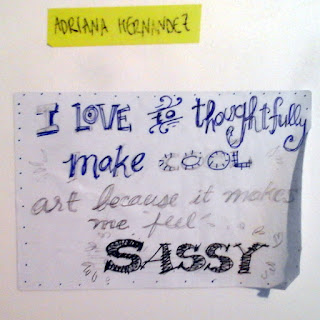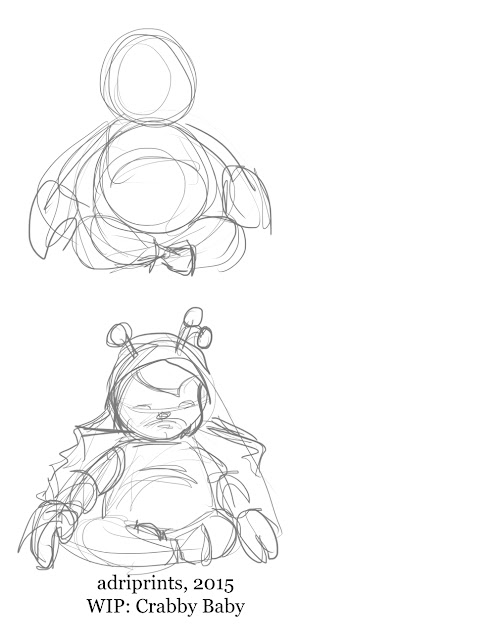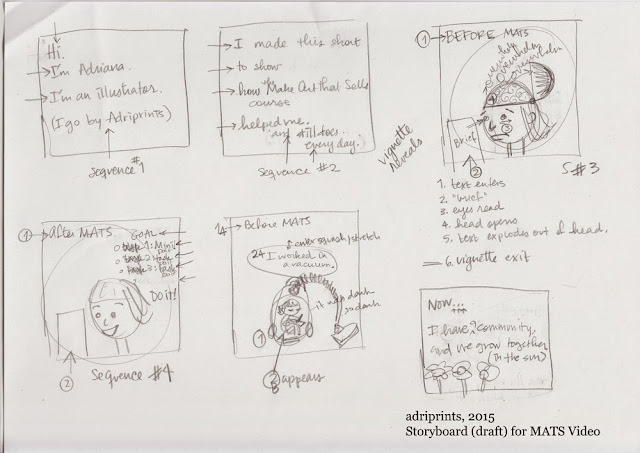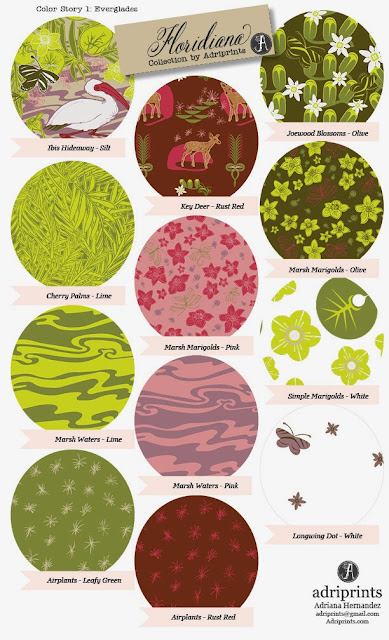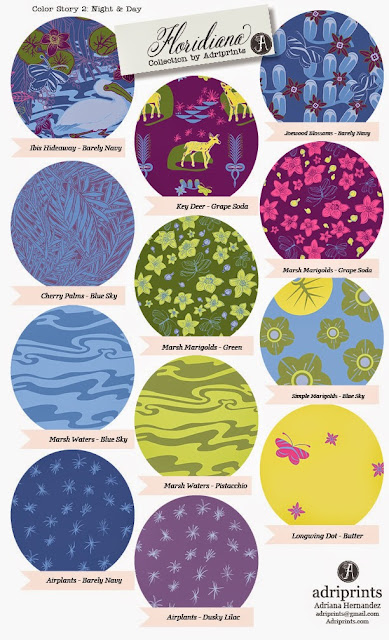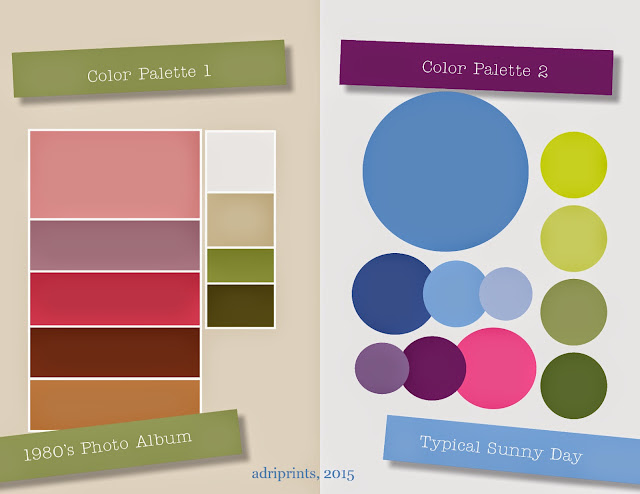Last Friday was the Global Art Gathering in Brighton, UK with Lilla Rogers, Margo Tantau, Rachael Taylor, and Kelly Rae Roberts! Weeks before the event, we were asked to illustrate a tea-towel based on the theme "Englishness"... I brainstormed for weeks until stumbling upon the rich history and enormous variety of English breeds of sheep. Here's my assignment...
Once I figured out a way into the assignment I was mega-inspired! And so, I happily attended the event with no idea what would come. The event was held at the Brighton Dome which is situated on the same beautiful grounds as the Brighton Pavilion and it's gorgeous gardens. So many, many beautiful flowers to see...
Anyway, let me get my head out of the flowers and get straight to it...
- - - Recap of the Global Art Gathering, 2015 - - -
We started off in the morning with an interview-type chat between Lilla & Kelly Rae Roberts. If you're not familiar with Kelly Rae Robert's work, she does a kind of smudgy, painterly, sweet collage work with rough text and positive affirmations. I wasn't too familiar with her work or life before the event, but was so happy to learn about her and meet her in person. She and Lilla said a lot of things that resonated with me:
- Stay childlike, keep dreaming, and respect your passion.
- What is it that you love? Have confidence in what you choose.
- When you can, delegate tasks that are better done by others.
- When you are fully "you" there is no competition.
- Avoid burnout/overwhelm by taking it one task at a time and keep choosing the joyful thing each time.
- In practical matters, try to make everyday tasks joyful.
- When talking to yourself, use your kind voice.
- Commit to making the work you want to get.
Kelly Rae also talked about selling original artwork and how it makes room for new things, ideas, and new opportunities! The lingering question I had about this point was... how do you properly record an original or scan a slightly 3-D object before you sell it? Is there a proper way to do it? Also, when selling original artwork, be sure to stipulate that the new owner of the physical artwork is not the copyright holder, that the rights to the image are retained by the artist.
Next, came a lovely affirmation project directed by Lilla, where I learned to embrace my "sassy-ness".
Afterward, we learned about branding and embracing our individuality with a talk from Rachael Taylor, Margo Tantau, and Joanne Hus. That was really informative, and I took lots of specific notes about improving my website. So much to do!
Rachael spoke a little about making sure your work is registered with A(c)ID or similar in case the need should arise as it did for her in her landmark case against M&S back in 2012. I remember her case -- it seems to have been one of the first high-profile "artist-being-ripped-off-David vs. Goliath" type cases to use Twitter and social media to bring attention to the matter. It was funny to hear her annoyance, more so in that M&S chose one of her simplest designs and it would've saved everyone the hassle had they just done their own version. (Your positive attitude shined through, Rachael!) She was a joy to chat with and is as sweet as she sounds on paper.
At lunch, I chatted with Flora Waycott and Trina Dalziel who are much further along on their illustration journey and are a real inspiration to me. Both work with lighter colors and softer palettes than I do, but I just love their style and composition! So beautiful!
After lunch, Lilla went over a slew of color trends and textures... and then the review. I was certain that on a regular day, my work wouldn't have been reviewed, but as luck would have it, Lilla Rogers reviewed all the tea-towel designs! Yay! She noted my anthropomorphic sheep in her comments.
 |
| After the Global Art Gathering we all landed at the North Laine Pub |
Hopefully see you all soon fellow illustrators and artists!